Keytrends AI Content Marketing suite v2.16
Tabla de Contenidos
This new version is marked by a major milestone: we are launching Data Copilot! A personal SEO analyst that has access to all your keywords, URLs and positioning data, to interpret them and help you make the best content and business decisions for your ecommerce. We’ll tell you how it works and what it can do, right now!
Data Copilot: your personal SEO analyst to talk to your data
Some say we’ve made magic with AI. But that it can answer which URL of your online shop is the winner in clicks in the last year, or which keywords are ranking the best (and this is just an example of what you can ask your new analyst), has an explanation.
We have coupled LLMs or advanced language models with your database available in the tool so that you can interact with the co-pilot with natural language and most importantly: get 100% objective, truthful and non-hallucinatory answers. And this is the only way for the AI not to go crazy: feed it with your own data, from your project, which is a reflection of your business and your sector.ç
How does the new data co-pilot work?
Although the programming and development behind it is not small, the Personal SEO Analyst is essentially a chat identical to the Keychat you already know, but with the difference that it is not connected to the OpenAI database, but to the My Search Console Data of each project configured in Keytrends.
Exactly: the new data chat is able to locate, read and interpret any positioning data of your project’s website, which means it can dive into hundreds or thousands of URLs, keywords and indicators.
Now you’ll have all the data at your fingertips to make certain important business decisions that have to do with driving your ecommerce content strategy towards your goals 😉.
Who can use it and how to access it
For now, the new data chat or Personal SEO Analyst is available for all plans, on all projects you have set up and for all your team members.
Where do you find it? Easy: inside the Keychat. But be careful, because at the top left you will have two tabs depending on the type of chat you want to access. In this case, we are interested in the second one:
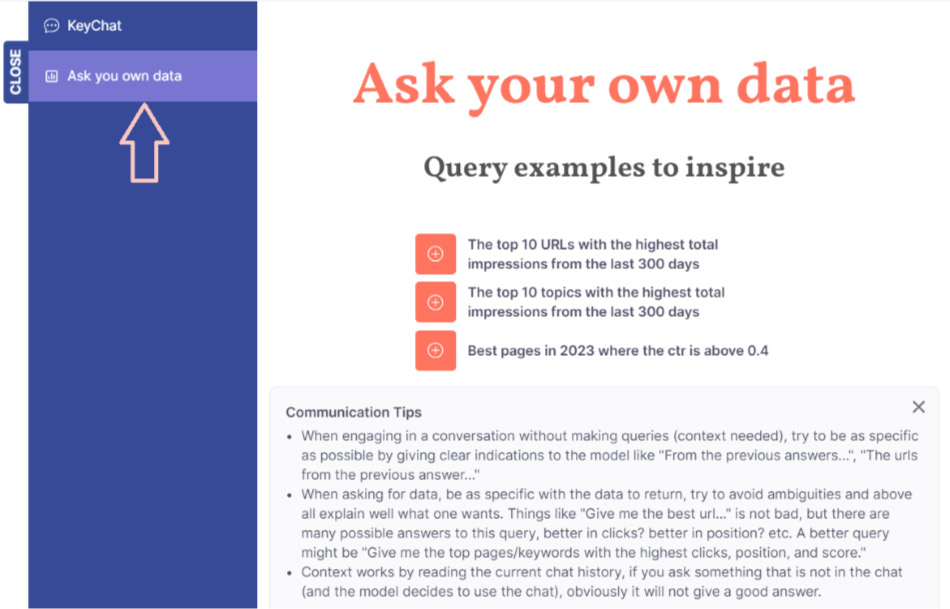
As you can see, the home screen is similar to the Keychat screen, with some predefined questions that you may want to ask your personal SEO analyst. To make it easier for you to make your own, we include some communication considerations to keep in mind, as the context and detail of your order is very important.
Ideas on how to leverage your new personal SEO analyst
Given all the data this new chat can access, the limit is in your imagination (or the amount of data you need!). To start with, we recommend you try the sample prompts to see what kind of response the chat gives you. In this screenshot we have clicked on the 3rd one (best pages of 2023 with a CTR higher than 0.4):
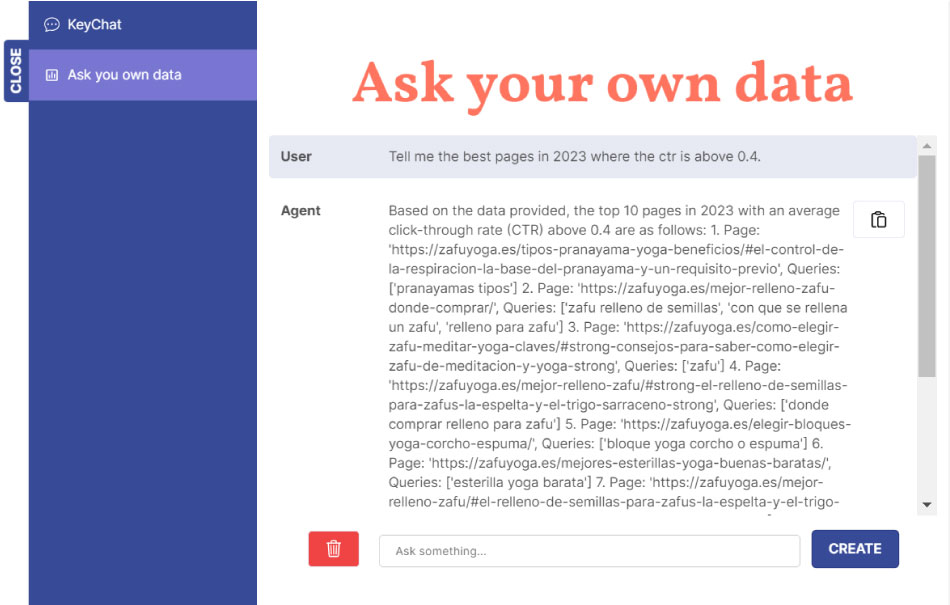
Then you can venture to ask questions of your own, for example:
“What are the most clicked keywords in the last 6 months and for which URLs?”
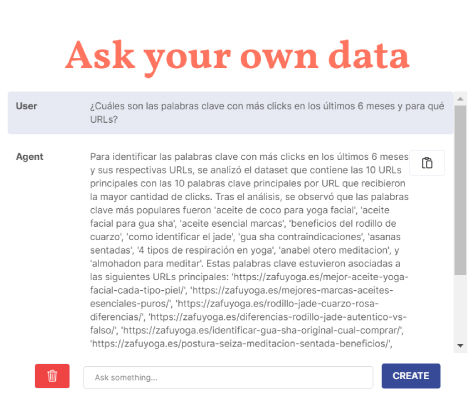
“What are the urls with the most impressions but which are below position 10 in the last 3 months?”
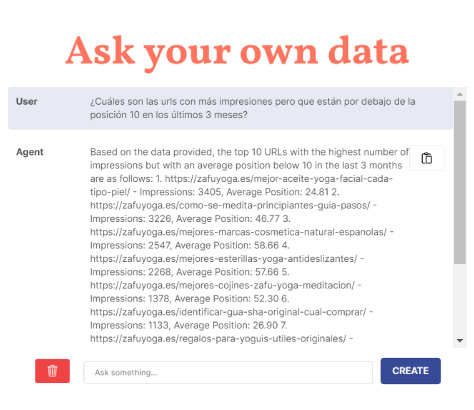
Because it accesses all the information in My Search Console Data, you will see both product URLs, category URLs and blog articles (or other informational pages). This means that Data Co-Pilot can analyse for you what weight they are all having on your online visibility and results 📈.
Let us know what you think, what other parts of Keytrends you would like me to access (we have it in mind) or what other information you miss.
Don’t have an account and want to see it? Send us an email or book a 30 minute demo so we can show you how Keytrends is used by the big ecommerce 👇
