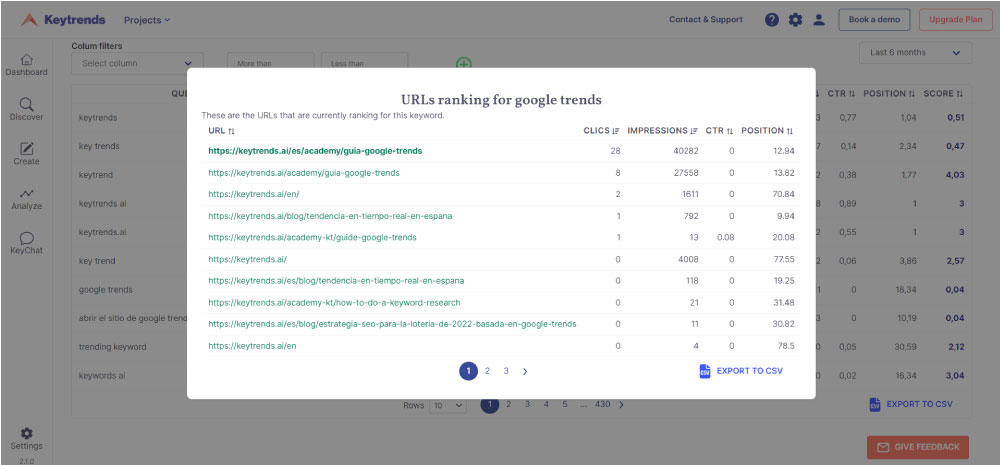DATA HUB & CONTENT MATRIX
Data Hub and automatic content matrix for Ecommerce
We integrate all content ideas and search data from our Data Hub to create a dynamic content matrix for your Ecommerce.
With each new topic in your sector, the matrix updates: the Opportunity Score detects new trends and most searched queries, filters them, and prioritizes them based on search and growth data.
The goal? To have a content strategy updated to your sector’s trends and create content that boosts your online store’s visibility.
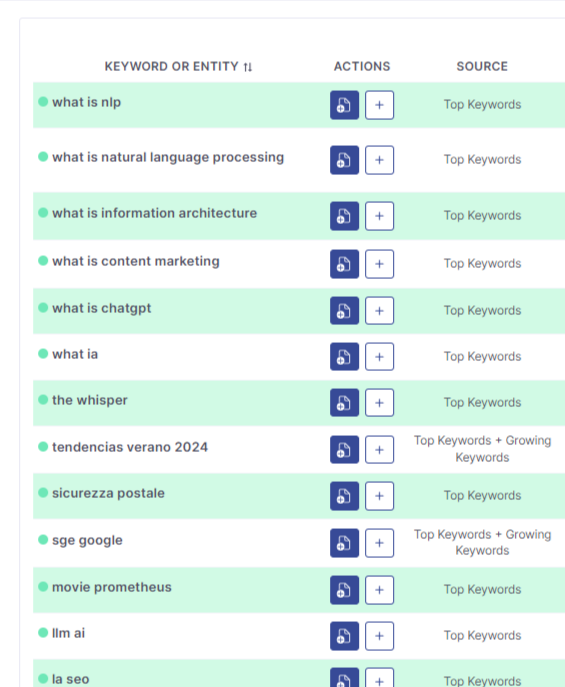
From data to strategy: all the content you need to create for growth, in your matrix
We gather all the content ideas with the highest potential to generate business in one place: from new keywords and trends to opportunities in your already published content.
Accompanied by search data and the KT Score, everything you need to guide you and take action.
- Own data hub: Own and external data sources to extract content ideas and trends for Ecommerce.
- Advanced algorithm: Filtering and prioritization of opportunities with our own algorithm: Keytrends Opportunity Score.
- Demand analysis: Weighting of search volume and keyword trend data (Google Ads & Google Trends).
All this information, automatically crossed to shape your matrix, where each keyword or content idea is supported by data.
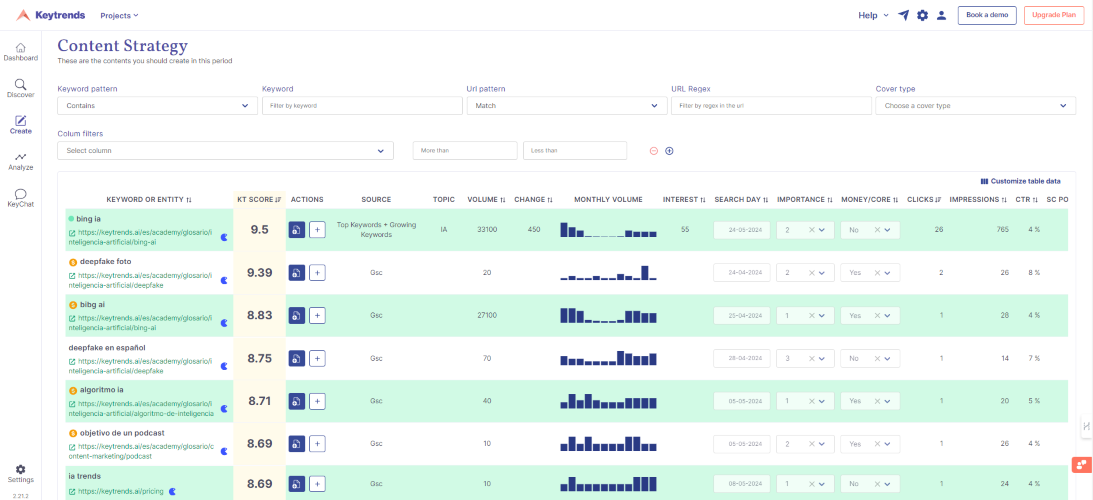
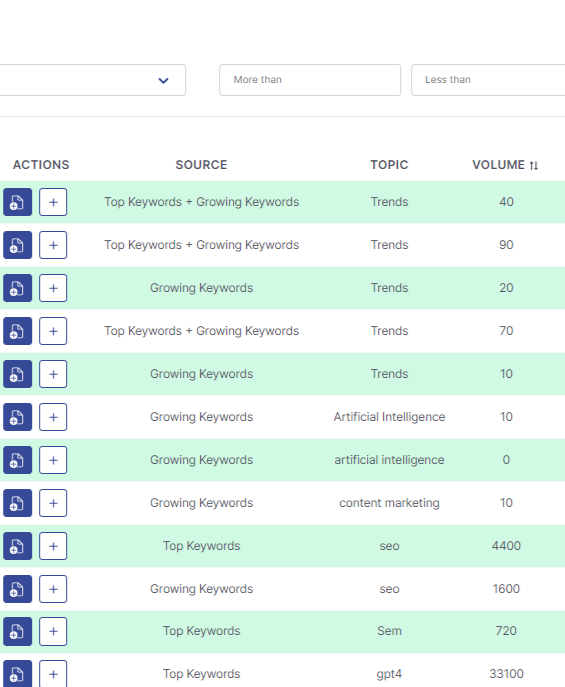
Extract content opportunities and trends from 3 different sources
We extract the most searched and fastest-growing queries from different data sources, allowing you to work on a joint strategy for both trendy and evergreen content:
- Top Keywords (for evergreen content): Most searched queries related to your topics throughout the year, extracted from the Trends Opportunities list.
- Growing Keywords (for fresh content): Queries with the highest growth peaks in interest during specific times of the year, extracted from the Realtime Trends list for your topics.
- Own Content Queries: Keywords through which your audience is finding you, which you can use to reoptimize your already published URLs.
Thousands of ideas filtered from search and trend data in the Data Hub and prioritized for you in the form of a content matrix: a strategy you can start working on from minute one.
View data-supported content ideas to direct your efforts
First, we verify the data, then we provide content ideas: we want you to create content that generates business.
To achieve this, our algorithm (Keytrends Opportunity Score) weighs the various data sources available in the Data Hub:
- Search Volume (Volume): Monthly search data extracted from Google Ads
- Growth (Change): Accumulated growth data of the keyword in the last year
- Interest in the Last Year (Interest): Google Trends volume of interest or trend
- Evolution and Seasonality: Bar chart of monthly volume over the last year to identify peak demand periods
You can also rely on these to prioritize your content creation tasks.
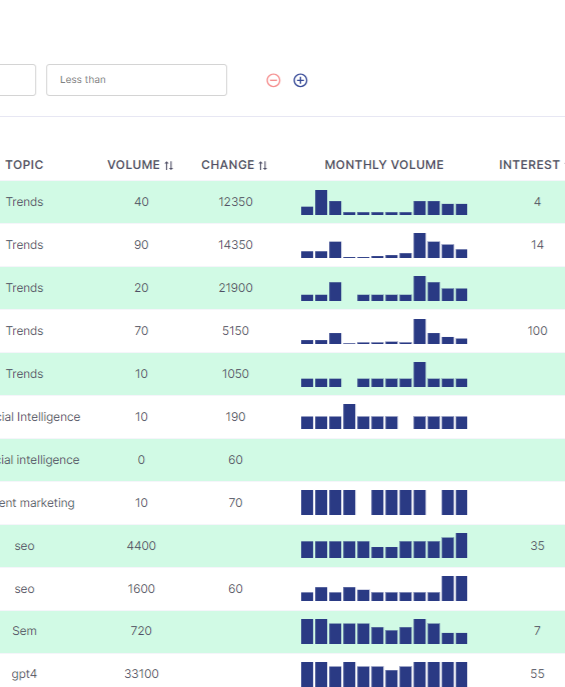
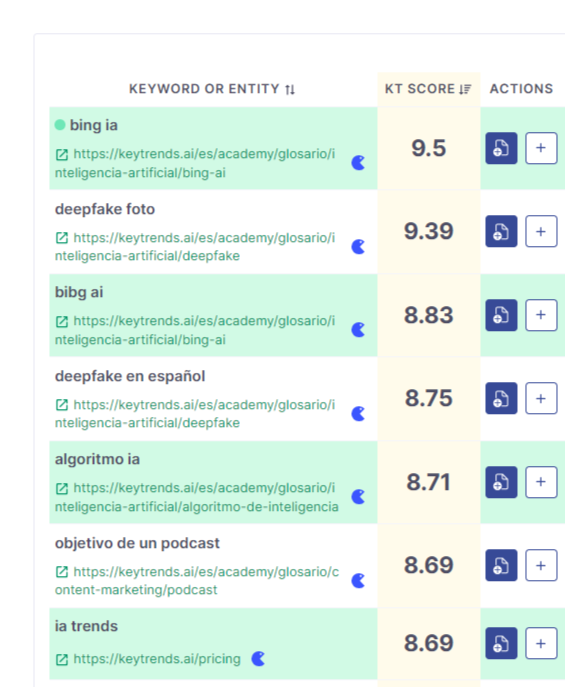
Optimize your URLs with higher visibility potential
The 80% of your results come from 20% of your actions: with our proprietary algorithm, the Keytrends Opportunity Score, we select your content with the highest potential for positioning:
- We weigh the most important indicators: impressions, clicks, CTR, and current position.
- Identify trends and related queries with your already created content and assess their demand through search data.
- We score your URLs based on their ability to generate traffic, clicks, and conversions.
The result is the KT Score, the numerical value we add to each of your URLs, so you can prioritize your content creation efforts for your online store.
Filter data and content: your strategy for each business vertical
If you manage large volumes of content, we have equipped the content matrix with filters so you can work on the strategy for each of your business verticals:
- Column Data and Numerical Indicator Filter: Choose the search or positioning data to filter by, and the numerical range it should meet.
- Keyword and Pattern Filter to Apply: Enter a word and choose whether it should be contained, excluded, or searched exactly.
- URL Regex Filter and Pattern to Apply: Search for a URL by choosing whether it matches or not. For example, a specific product category.
Have you identified keywords to cover or content to optimize? Go straight to action: create new content, a brief, or optimize an already published URL.
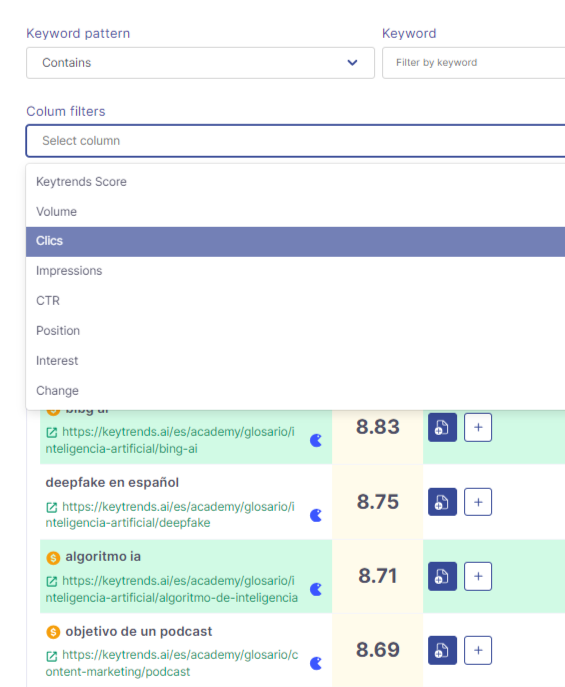
Check content cannibalization in your online store
From your matrix, you can check all pages targeting the same keyword and their positioning data: