TRENDS ANALYSIS
Automated Trend Analysis for Ecommerce
Discover the most searched trends and keywords to position your online store.
Enter a topic and Keytrends will provide you with the latest trends and opportunities to position: new and relevant data without competition that you can use for your SEO, SEM, or Social Media strategy.
The best part? Forget about filtering. We sort keywords by their growth, group them into clusters, and select the best ones for you every day.

Monitor hundreds of search trends for your Ecommerce in real-time
Instantly detect new search trends: every day, an automatically updated list with fresh, competition-free content ideas for your ecommerce.
- Last-minute trends: Detect new searches in real-time, up to the last hour.
- Prioritize by growth: Queries sorted by their growth level.
- Identify demands: Detect products demanded by users, update your catalog, and get ahead of your competition.
No manual processes, no need to use other tools, and with data updated daily.
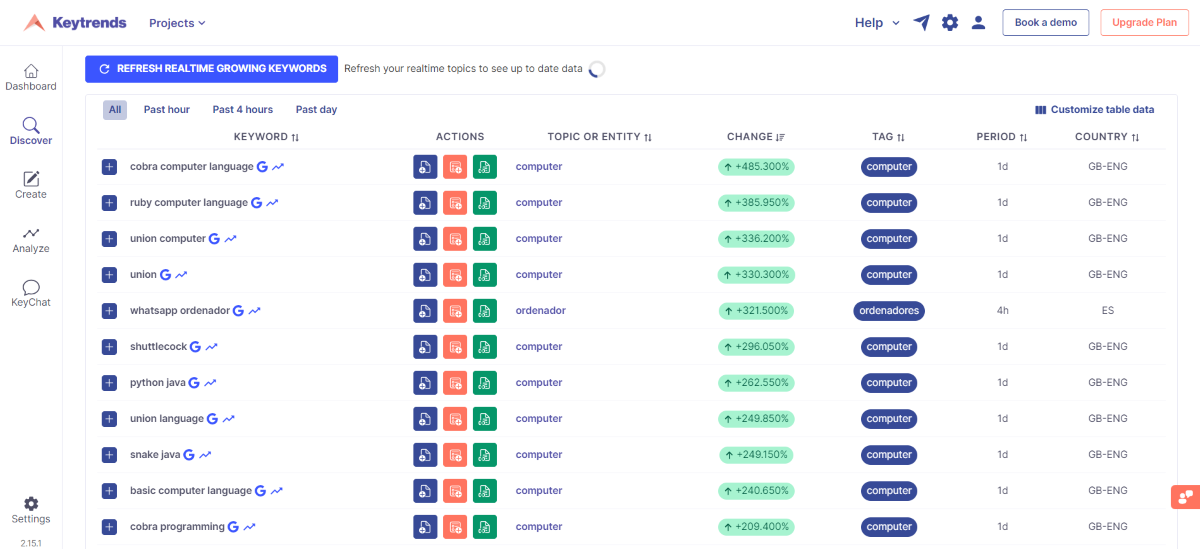
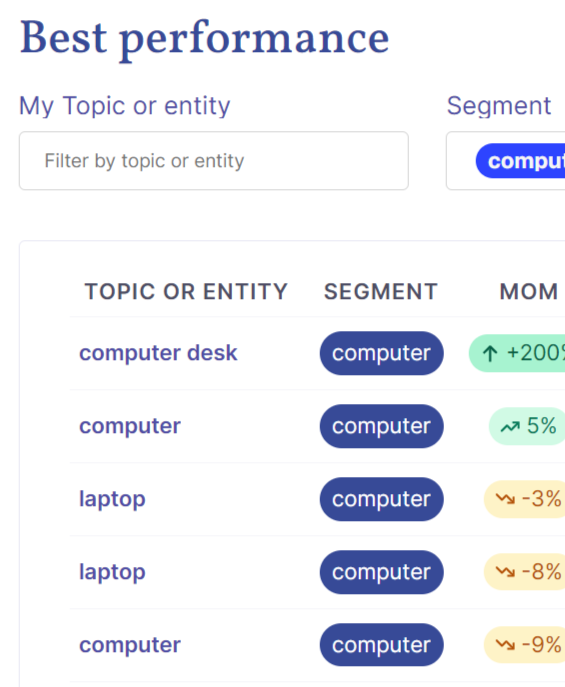
Prioritize content creation with a 100% automated strategy
We filter the best topics based on their volume and growth to help you prioritize tasks in your daily routine:
- Automatic pre-strategy in Best & Worst performance topics.
- Seasonality, volume, and growth data.
When you have covered a trend, you will see the created URL and its positioning data.
Create informative content for your ecommerce based on what your users are searching for
Beyond your internal search engine, there is a wealth of content opportunities that will give you long-term visibility and traffic:
- Visualize the user queries with the highest long-term growth
- Check the month-to-month keyword volume evolution and compare it across different periods
- Plan your evergreen content strategy based on data
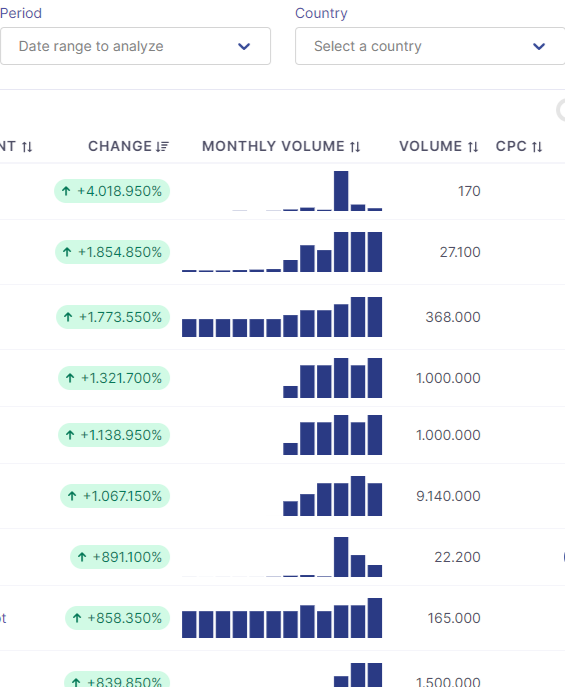
Be the first to catch new searches with alerts
Every day, 15% of searches on Google are new, and no one has created content for them yet. Be the first to do so with alerts and notifications sent to your email.
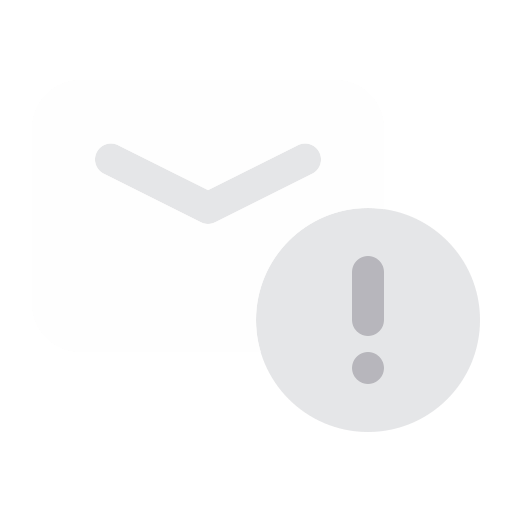
Catch the trend in real-time and be the first to rank
1
Enter your seed topics
Add the general keywords of your business that you are interested in monitoring.
2
Indicates the period of time
Extracts trends for the last 7 days, the last day, the last 4 hours or the last hour.
3
Discover trends in one click
Get a list of keywords sorted by their growth and discover new words and related queries.
4
Research and write faster
Once you know what to talk about, the Wizard will give you the research and AI-generated text you request.
