How to spot trends in your ecommerce sector in real time
In this article we are going to guide you to use the Realtime panel, an automatic, agile and easy to use option that will allow you to publish trends and breaking news the minute they are searched in Google. It only takes 3 steps and has many advantages for your business:
-6
Hours of manual work with Google Trends
+90%
Increasing the speed of publication
x3
More visibility in Organic, Discover and News
How to spot trends in real time in 3 steps
Use case 📝
A newly created childcare and maternity ecommerce wants to cover trending topics to gain visibility. In addition, they know that they are at a time of the year when their products are in demand, and they want to take advantage of it.
Step 1. Add the keyword or general topic to be monitored
Go to the Realtime Trends Dashboard to enter your general keywords. You can do this in two ways, either by entering several topics by hand in “Add bulk topics”, or by adding the entities for Keytrends to identify more specific topics from there, as you can see in the second screenshot:
In configuration it will be important that you indicate your sector (to avoid results from another one).
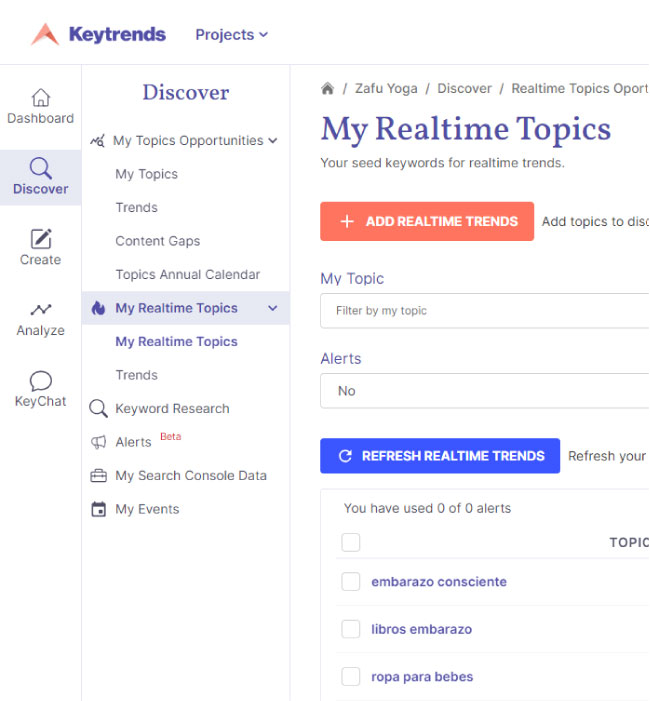
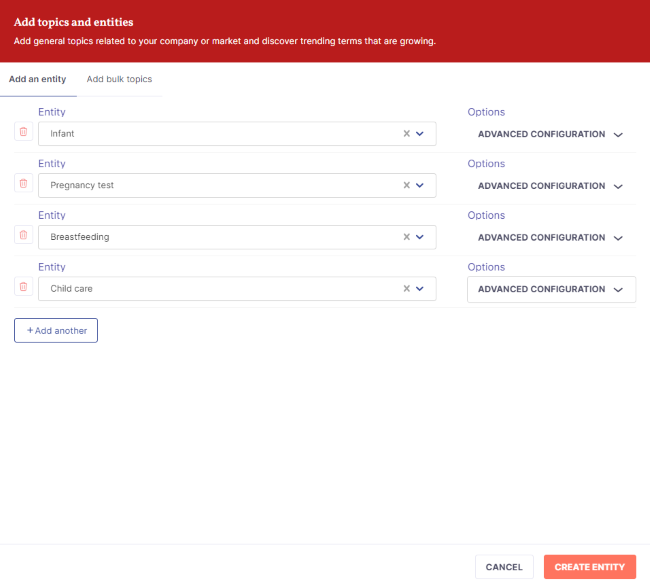
Step 2. Discover growing trends for your online shop
To consult the results of the trends detected by Keytrends in real time, go to “Trends”, where you will see a list of the growing queries or trends that have emerged around your configured topics:
Next to each search you can see the percentage of growth, the topic to which it belongs and the period and country assigned. By clicking on the parent keyword you can see the minute-by-minute graph of interest:
From here you would either create the publication using the AI Content Wizard or create the brief, assign a publication date and send it to the writer.
Step 3. Expand your quota of topics or trends to monitor
Depending on the maximum quota of your plan you may need to set up more themes. If a higher plan gives you more than you will use, tell us how many extra trends you need and you will only pay for this.
To do this go to Upgrade and click on Pay as you go or send us an email to hello@keytrends.ai 📨
You can also access directly from here ⬇️
Want to see what a trend-based strategy looks like and its results? Read the success story of Farmatop, an e-commerce that gained +600% online visibility.
Frequently asked questions about Realtime trends
If your question does not appear, you can leave it in comments so that we can solve it for you and include it in this list (you can also write to us). Thank you!
➖ When registering a topic, what is the difference between the News and Web Search search type?
“Web Search monitors all organic trends, so it covers all results and user queries in SERPs. This is usually the best way to detect trends because they are almost always extrapolated to other channels and the user’s entry channel is usually the search engine, Google. News” will track trends in already indexed news, so it can be a good way to confirm coverage of a topic. As the objective is to detect emerging trends, publish and position before the competition, “Web Search” is more appropriate.
➖ What else can I use real-time trends for besides creating articles?
These trends can also be used to create viral content on social networks, or to define a PPC strategy based on user demand. An e-commerce can also use them to create informative content on its blog to attract traffic, or to enrich the description of a product that can respond to the demand of a trend.
➖ Where can I see the topics I have already entered to avoid repeating them?
You will be able to consult the keywords or topics you have entered in My Realtime topics. If you have already entered a topic, the application will not let you enter it again, unless you define different parameters.
➖ What is the “Top Keywords” section for?
Here are the trends whose exponential growth has been regulated and for which a final percentage of interest or demand is already available. As they are expected to continue over time, they can be used to create fixed or evergreen content. They can also be used for inclusion in an information architecture.

Tnks for this content, its helpful.