How to find evergreen content opportunities for your ecommerce
For a content strategy to increase traffic to your online shop, you must first find content opportunities relevant to your topic. With the Trends Opportunities panel you can do this automatically in just 3 steps, and benefit from these and other advantages:
-6
Hours of manual work with Google Trends
+90%
Increased frequency of publication
x3
More visibility in SERPs
How to spot content opportunities in 3 steps
Use case 📝
A furniture and decoration e-commerce wants to monitor the demand for outdoor products and the specific queries that users have in order to solve them in their content strategy. They want to be experts in that product category, attract visitors and sell more.
Step 1. Add the keywords or general topics in your dashboard.
To start discovering traffic opportunities you need to enter the general keywords of the type of product. You can do this as in the screenshot, by entering topics that you know and that are often more specific (products or subcategories), or with the option to add entities. In that case, enter a very general topic so that Keytrends finds related keywords globally.
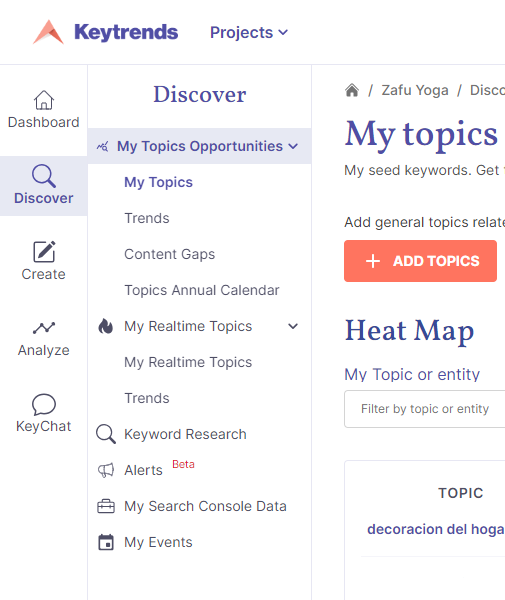
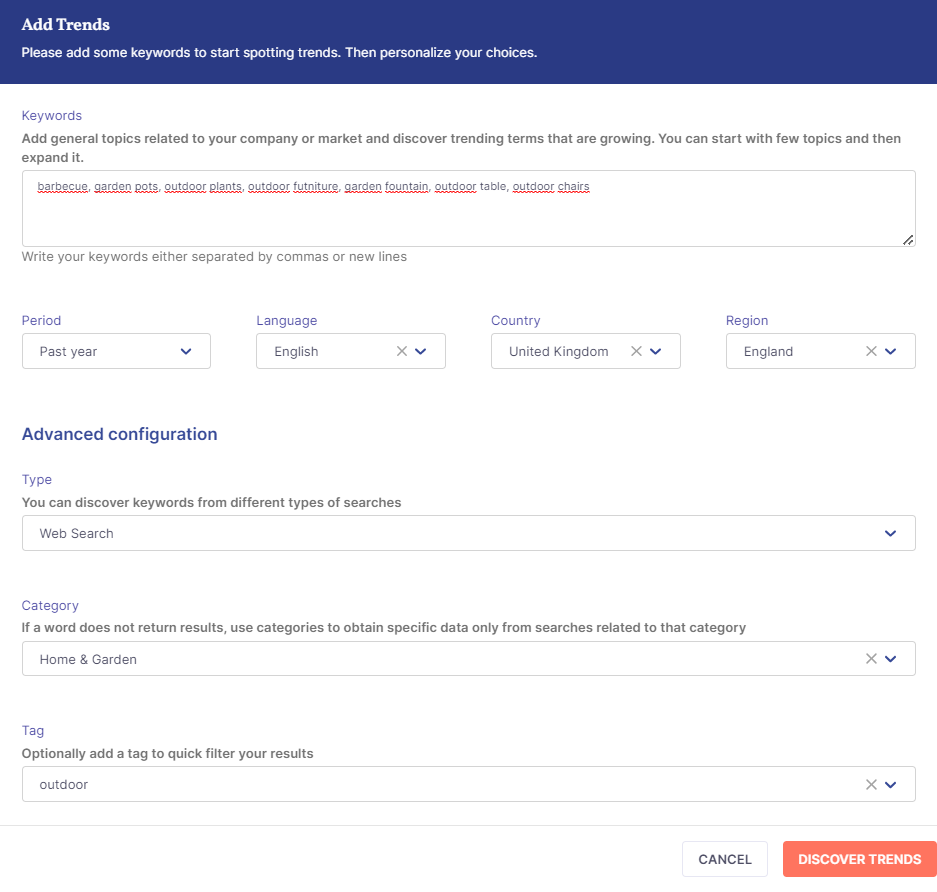
👉 As the keywords you want to monitor belong to the same outdoor product category, you can set them all together and put a tag underneath them in order to filter the content ideas.
Step 2. Discover growing opportunities in your Growing and Top listings.
To consult the results of opportunities or content ideas detected by Keytrends you can go to two sites: “Trends” or “Content Gaps”.
📈 Trends: fastest growing query results
The Trends are queries that are peaking throughout the chosen period (you will have different tabs for each one) at different peaks and whose growth rate is very high:
EIn this case, e-commerce discovers types of products that are in demand, and which it has to use to:
🛒
Incorporate new products or highlight them in your product carousels on the homepage
✍️
Create informative content in the blog or to enrich product descriptions
🔝
To publish viral content on social networks, or to define a PPC strategy
Next to each opportunity detected, the e-commerce can review the seasonality of the product in the monthly volume graph and know the percentage of growth in the configured period.
Furthermore, by clicking on the parent keyword you can see the total number of related queries. For example, these are “outdoor plants”:
If needed, you can also see the trend graph by clicking on the topic (e.g. for “outdoor plants”), for the period of time you are interested in:
✔️ Content Gaps: prioritise top keywords based on what you cover and what you are missing
In Contents gaps we make a selection of the searches that have grown the most in the last 5 years and in the last year and we sort them by topic. This way, for each topic you will be able to see which keywords you have covered (you will see the URL indicated), and what you have not covered. In this case, the content ideas are highlighted in orange, and you can take advantage of them:
⧫ Create fixed or evergreen content because its popularity is expected to be sustained over time (many may have some seasonality, so we show you the volume evolution graph month by month).
⧫ Optimise an existing information architecture or create a new one.
👉 What to do once an opportunity has been identified? From here you can either go to the Content Wizard with AI to write the content or create the briefing.
Step 3. Expand your quota of topics to monitor
Depending on the maximum quota of your plan you may need to set up more themes to find more opportunities. If a higher plan gives you more than you will use, tell us how many extra topics you need and you will only pay for this.
To do this go to Upgrade and click on Pay as you go or email us at hello@keytrends.ai 📨
You can also access directly from here ⬇️
Want to see how a real business takes advantage of content opportunities and its results? Read the success story of PcComponentes, the e-commerce that increased its positioning thanks to trends.
Frequently asked questions about Trends Opportunities
If your question does not appear, you can leave it in comments so that we can solve it for you and include it in this list (you can also write to us). Thank you!
➖ Why do I get keywords in the topic results that are not related to my topic?
This is because you have not selected the category of your seed keyword. For example: it is not the same to select “Games” in general as “Board games”, because the first category will also include computer games, card games, online games… Whenever possible, specify it in the configuration of your general themes.
➖ Where can I see the topics I have already entered to avoid repeating them?
You will be able to consult the keywords you have entered in My topics. If you have already entered a word, the application will not let you enter it again, unless you define different parameters.
➖ What is the difference between content opportunities and trends?
Topics or content opportunities are queries that are closely related to a specific topic or sector and that users also search for when they are looking for information. They differ from real-time trends in that their demand is long-term and sustained over time. If we cover these opportunities we will be offering users all the information they may need and we will be able to appear in all their searches.
➖ When submitting a keyword, what is the difference between the different types of search?
Depending on the channel selected in the search type, Keytrends will search for popular topics and opportunities there. For example, in “Youtube” or in Google Shopping by selecting “Shopping”. This second option is very useful for analysing product demand and planning Google Shopping ads. Anyway, as “Web Search” covers all results and user searches in SERPs and these are almost always extrapolable to the rest of the channels (the user’s input channel is usually the search engine, Google).
