Build your information architecture
Visualise your web tree and find out if you cover the top keywords in your sector
Find out the most important keywords in your sector and whether you are targeting them. This not only avoids cannibalisation, but also builds your ideal architecture
Soon you will be able to forget about data sheets and distributing your architecture by hand: Keytrends will generate it for you automatically in one click
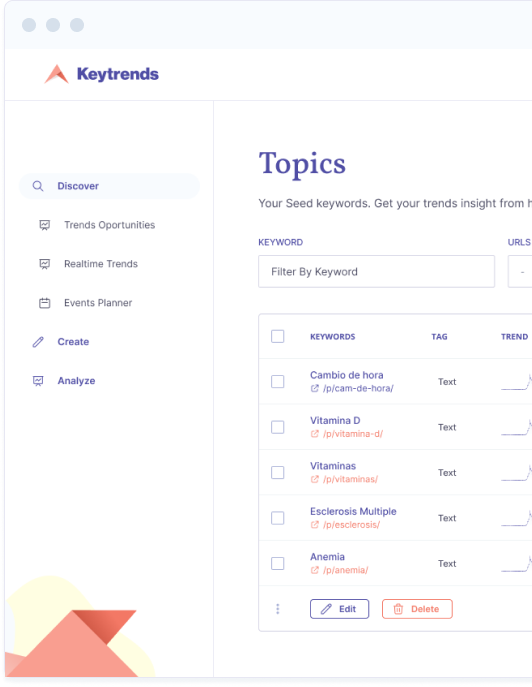
Include the most searched keywords of your sector in your architecture
Identify the Top Keywords and the main trends in your sector to create a web architecture based on your user and that ranks
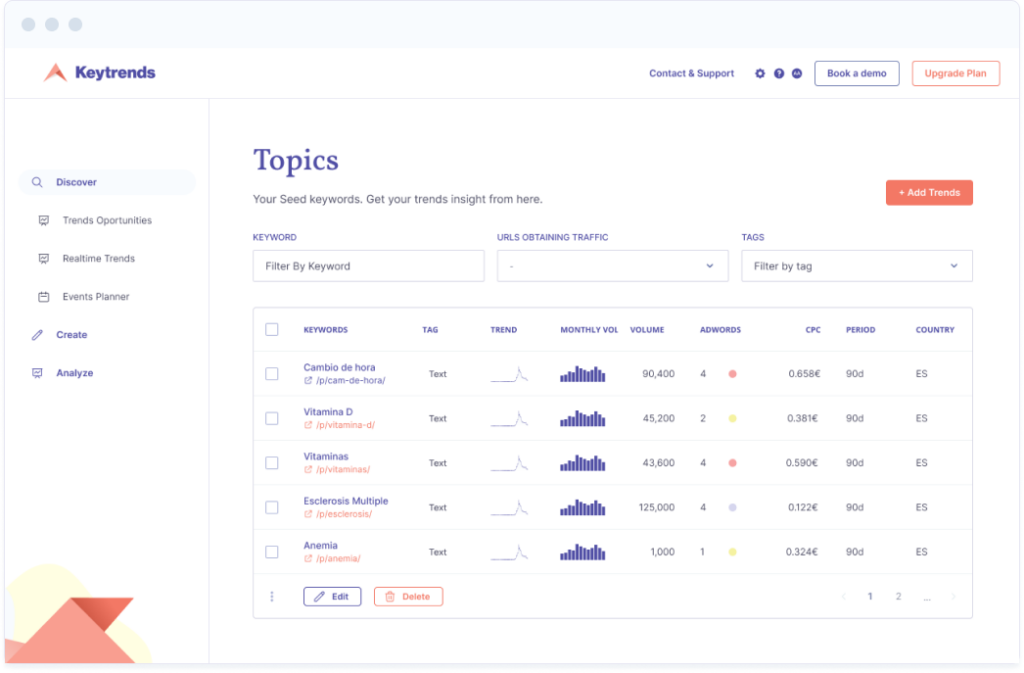
Most searched words
Get the list of the most important keywords in your sector and that, like your competitors, you have to cover
Industry trends
Differentiate yourself by incorporating new searches and daring users by solving their needs
Related SEO entities
Work on the semantics of the content to improve the positioning of your site by including related terms
Without manual processes, without using other tools and with data updated on a daily basis
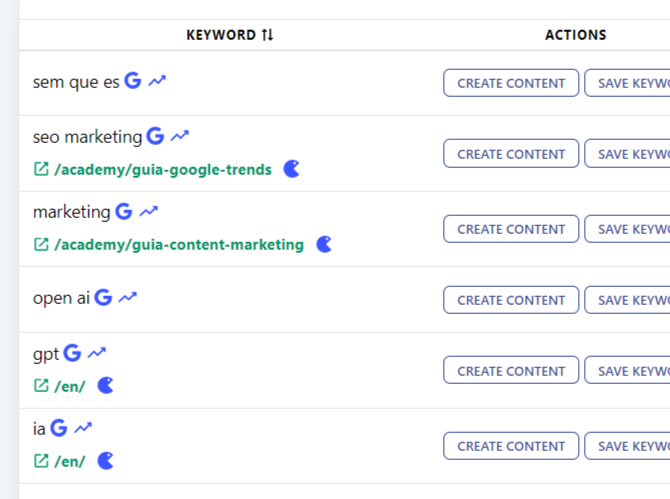
Know at all times what you cover and what you don’t cover to avoid cannibalisation
You will know the keywords and trends you have already covered when you do new searches or dive into your listings:
- If you already have content that targets a topic or keyword, KeyTrends will display the URL below it.
- Enter the keyword you have already covered to see the list of URLs you have created for that keyword
- Check your click, impression, CTR and position data to see how you are performing
Do you want to know all the possibilities
of Keytrends?
Generate a new web tree automatically
Stop distributing and create your architecture by hand. Keytrends gives it to you.
Soon you will be able to forget about data sheets and distributing your architecture by hand
Keytrends will generate it for you automatically in one click
