Guide to Google Trends for SEO & Content Marketing
Google Trends is one of the oldest Google tools but the least known. For years we have been using other SEO tools to rank our projects and generate content, and we have not realised that Trends is the key to ranking faster and faster.
In this guide we are going to explore its functionalities and how it can be used to develop a content SEO strategy in which different types of content can be combined. Above all it will be content that revolves around what is trending.
Said in other words – content which is triggering the interest of users and for which they expect to find answers in Google or even in Social Media. With this guide you will learn another way of ranking and a way of focusing your content that very few people know about, all through the free Google Trends tool.
What is Google Trends and what is it for?
Google Trends is a free tool, available and accessible online to anyone, which is used to check and monitor the interest of users around the world in a topic or keyword.
This can be one that we have entered in the tool’s search engine or -if we do not want to check a specific term- we can look at the ranking of popular topics that the tool produces itself.
The interest around a topic or word is quantified in a numerical range from 1 to 100 and illustrated in a line graph that shows how this score has varied over time.
The potential of Google Trends lies precisely here: we can choose the time range we want to analyse from 2004 to the present day by selecting one of the available options or by entering it ourselves.
Read again what we have written: from 2004 to today. Today, the day you are reading this post, you can search for anything you can think of and see the demand for it in the Google search engine. You can get even pickier and select “Latest” in the time drop-down.
Yes, this means that with Google Trends you can get real-time data on the most important keywords for your website, media or business.
Which keyword research tool lets you do this? None.
But this does not mean that Google Trends is exactly a keyword tool, as you may read in other sources. Although it works in a similar way, it has some differences or nuances, which we are going to see right now.
How does Google Trends work?
To understand how Google Trends works, we need to talk about its results and its origin, the data. But we also need to be clear about the terms we use to refer to the information we receive from it, which help us to understand why it does not perform the same function as a keyword research tool.
Why we don’t talk about volume but about interest
Did you notice that when we defined Google Trends we never talked about volume but about interest? The fact is that the data provided by this tool has nothing to do with the data we obtain from keyword tools.
In the latter, we obtain the monthly search volumes for the keywords. It is the data that the tool forecasts based on data from past months (usually the last year), and always in arrears. This is also the case with Google Ads.
This means that there is no data for the month in which you are searching, so you have no way of knowing whether the volume is increasing (and therefore you are interested in attacking the keyword) or the opposite. You would need more information to make a decision, wouldn’t you?
And this is where Google Trends comes in and its wonderful databases with information available from 2004 to the present day (and hours!). With their interesting graphs you can easily check what we were talking about:
What we are seeing in this screenshot is the evolution of user interest in digital marketing from 2004 to the present day. And what does this graph tell us? That it has been a booming sector that in recent years has peaks of greater or lesser demand, but never falls (a sign that it is stabilised).
We can check the same with the keywords of our business, whether it is a website, a blog or an online shop. Our objective can be to research the market to launch a product, or to assess the interest of a topic to create written content that we want to rank.
The only drawback is that you have to do it by hand for each keyword you are interested in, and then you have to go to the search engine to locate your competition and check how they rank and for which terms. To speed up the process we created Keytrends, so you can monitor all the keywords you want at a glance.
As you can see, our tool not only informs you about the monthly search volumes, but also about the trend through the line graph. You can also see if the volume has changed in the last month, how high the CPC is and the level of competition for the keyword in Adwords. The data you always look at in the keyword tools, but now in one place.
This is possible because we have based our tool (among other things) on Google Trends, which has a database with enormous potential. Let’s see what that data is and its characteristics.
What data does Google Trends work with and what characterises it?
Another part of the potential of Google Trends comes from the way all the data is processed and selected. Its origin is the Google search engine itself, but not all the data is taken into account in its entirety, but rather a sample, a collection of searches representative of what users search for:
While only a sample of Google searches are used in Google Trends, this is sufficient because we handle billions of searches per day. Providing access to the entire data set would be too large to process quickly. By sampling data, we can look at a dataset representative of all Google searches, while finding insights that can be processed within minutes of an event happening in the real world.
Source: Google Support
In addition, this data has been normalised using a process that is worth reading directly from Google’s Trends support guide:
The tool offers us this real search data already filtered, so it almost gives us the job done. The Google Trends data meet these exclusion criteria:
- Low demand: We say that Google Trends data is exclusive, because only the most popular searches are taken into account out of the total number of searches made on Google every day. Those made by very few users are not taken into account, so there is a guarantee that the topics or words that Google Trends returns have high absolute search volumes. Who has not manually selected or discarded words from their keyword research for this reason?
- Duplicate searches: one of the great advantages of this tool is that it also excludes possible variations or duplicate searches that a keyword may have -with or without preposition, with or without accent, with spelling mistakes…- and that do not have a significant search demand. Something that we usually have to monitor manually with other SEO tools because they mess up the data.
- Category: to further refine the search and make the results as accurate as possible, Google Trends classifies the data into categories. Thus, when searching, we can specify the one that corresponds to the topic or word we are interested in. For example: if we type “Squirrel” in the search bar, a drop-down menu will appear with its possible categorisation. In this case, we could choose between rodent, mushroom or actress (Nike Squirrel). In this way, we will only see the graph of interest for user searches that refer to the chosen category. This is something that we also have to discriminate manually with the keyword tools.
If we add the ability to detect trends in real time and obtain filtered data, we can say that Google Trends is close to being a perfect research tool. But like everything else, it has some drawbacks.
For example, it does not distinguish between real searches carried out by humans and those carried out by robots, so that for certain terms the data could be falsified. You simply have to count with a very small margin of error in your searches.
More than keywords: discovering entities with Google Trends
We have talked about interest and popularity versus volume as an essential nuance to understand how the tool works, always in relation to the keywords, terms or topics we are searching for.
All these denominations or synonyms of keywords are correct, but to understand how Google Trends relates different keywords to each other and offers them to us as possible trends to attack in our content -later we will see how and where- we need to talk about entities.
Or what is the same, the queries related to the keyword or topic we have searched for, which can be both questions and other keywords, even more general topics. To see this, we go back to our search for “digital marketing” and this is what we see at the bottom of the results:
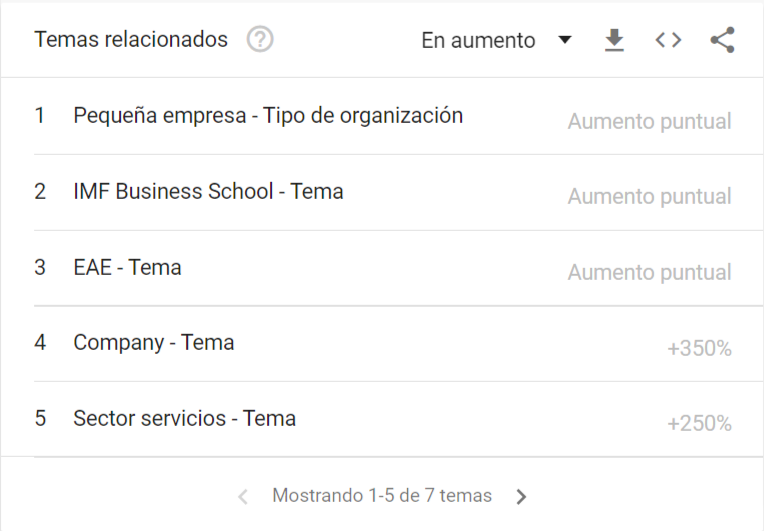
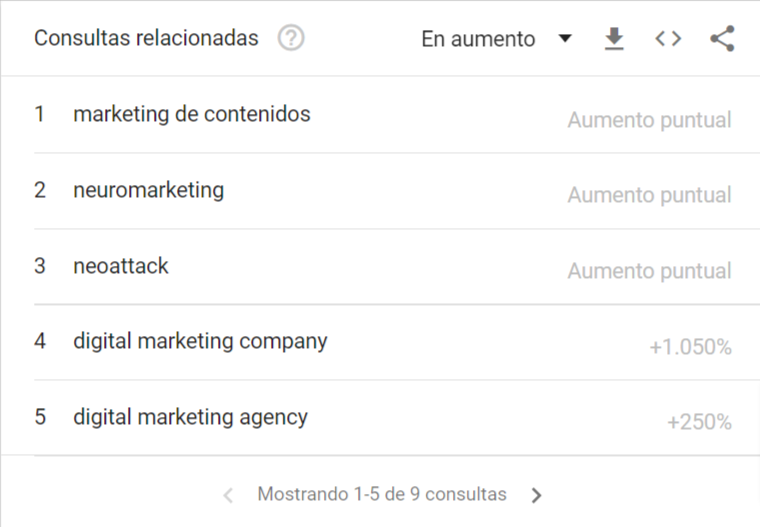
On the left, related topics, and on the right, related queries or entities. Both rankings are a selection of what has seen the greatest increase in interest over the last 5 years.
These entities can be treated separately to generate a new content that attacks a specific search intent -for example, The best business schools to study digital marketing-, or include them to create a very complete content that complies with one of the most important factors of Google’s algorithms: semantics.
Google’s Knowledge Graph and semantic search
Semantics began to be talked about in 2012, when Google launched its Knowledge Graph. Thanks to it, depending on the type of search we do on Google, we will not only obtain the exact answer to our question, but also a lot of other information that expands on it and may be of interest to us.
For example, if we want to know the calories in a food, Google will give us the exact data in a results card or knowledge card dedicated to calories:
But also a different result card, on the right, with a definition of the food and the nutritional values underneath. In addition, it will offer a recipe section, because that is something that people interested in peanut butter are also looking for.
These enriched results are possible thanks to the entities that are part of the Knowledge Graph, which Google is able to relate to each other. Google started working with them in 2010, when it bought and incorporated them into its Freebase database, a kind of collection of human knowledge.
It contained millions of individually identified topics, so that each one was a unique entity. Today, this knowledge base is available for use by developers in Google’s Knowledge Graph API.
Thanks to this, the times when it was necessary to repeat the main keyword of our text a handful of times are long gone. Now, Google relates all the entities we include in it to understand the general topic and detect all the search intentions that our content resolves.
Could you get these entities with a keyword tool like the Google Ads keyword planner? Yes, you could even use Google and its Autocomplete. Also the Related Searches section on the search engine results pages themselves.
But Google Trends will only show you those that have a sustained interest over time and even those that are experiencing a higher level of search and can be considered a trend. And of course, it is much more convenient to consult them within the tool itself.
How do I use Google Trends? A tour of the tool
Now that we know all the theory about the tool and we have perceived all the potential it has, let’s explore each of the parts and functions that we find when we enter it.
Google Trends home page
When you enter Google Trends you will land on the home page of the tool in your country, in this case Spain. The search bar takes centre stage, where we can enter the term or topic we are interested in visualising data on.
Below there is a selection of news that are covering the trends that are happening in the country (in other words, what people is looking for the most).
We marketers tend to go to the point and hardly take a look at anything else, but the truth is that we can find very interesting information by scrolling down. We can access some tutorials to use to the tool and some case study that Google Trends has done with the data for some topics. We can also sign up for the newsletter.
The summary of the last year is not to be missed: it is a true reflection of the most important events, the cultural interests of the population and the questions they ask themselves on a daily basis. Have you covered some of these trends in your content? If not, you might have some clues for the coming year.
The Google Trends menu and its functionalities
We all think that Google Trends ends on the home page, but on the top left-hand side there is a menu that gives access to other functionalities that may be of interest to us.
The Search Trends section gives us direct access to real-time trends and daily trends. We can select any country we want, for example US:
A very interesting feature for news portals or media whose priority is to create fresh or breaking content -what we will later call trending topics- to appear in Google News.
We can also sign up, in the Subscriptions section of the menu, for a kind of alert service so that we receive alerts by e-mail about the latest news on topics that interest us.
Those features are quite interesting but the competitor and topics research will still be a manual process. That’s why KeyTrends has included a specific section for Realtime Trends, where you can see how the interest graph evolves over time for each of the topics you want to monitor.
The best thing about this function is that you have the data available in real time, minute by minute, without the need to apply the advanced search -which we will tell you about later- for each term. A considerable time saving, not to mention the convenience of having it all in one place.
The best thing to do is to see it live by registering or, even better, scheduling a demonstration with us so that we can show you how you could use it in your day-to-day life and ask us all the questions you need.
Going back to Google Trends, from the menu we can access the Explorer function, where if we do not enter any term, the main trends for our country in the last year are shown. In the time drop-down (“Last 12 months”) we can select another time period; most recently the last month.
How to search in Google Trends to get the most out of it
The browser is undoubtedly the most important part of the tool, but very few people know how to use it to get the most out of it. Of course, let’s take a look at it.
To get the most out of this tool we need to be very clear about what we want to analyse, the term we are going to search for and, above all, how we can play with the tool to obtain as much information as possible. This includes knowing how to apply filters and knowing the different ways of searching that we can apply.
The 4 Google Trends search filters
In order for the tool to return the closest possible data to our search, it is necessary to be familiar with the different segmentation or filter options offered by the tool:
Below the space for the search term we find 4 different filters that we can apply:
- Geographical location: here we can choose the country for which we want to see the information.
- Time period: here we indicate the time range in which we want to see the evolution of our term (since 2004, last 5 years, 90 days, 30 days, 7 days, last day, last 4 hours or last hour).
- Thematic category: to make the search very precise, it is advisable to select the category of the word we are looking for (food, art, science, sports, health, travel…). Clicking on a category will display subcategories (drinks, films, astronomy, extreme sports, pharmacy, flights…).
- Type of search: we will not only be able to see the search trends in Google, but also in Google images, Google News, Google Shopping and YouTube.
Thanks to these filters we ensure that we get relevant data for our keyword, so that the tool does not include results from another country, words belonging to a category that does not interest us or from sources irrelevant to us -if we have a YouTube channel, we will be interested in selecting it in the search filter-.
But above all, always try to select the category that best suits your topic. The results can be very different from selecting none or the wrong one.
Imagine you are interested in checking the interest in role-playing games. It would not be enough to do a general search without categorising, because this type of game exists in different media (tabletop, computer, online…). As we can see below, in the drop-down list of categories we would have to select the appropriate one:
In this way, the results will be limited to this category and we will not see search data related to all other categories.
The 3 types of search we can do in Google Trends
But there is yet another way to control these results and that is by refining our search. Or, in other words, knowing how or in what ways we can search in Google Trends and what type of results it will include or exclude as a result.
We can search in 3 different ways and this is stated in Google’s official documentation:
Let’s explain it a bit in our own words:
- Broad search: one in which we include the main term and its complementary terms. As exemplified by Google, we would not only search for “tennis shoes”, but we would also include “tennis shoes”. With this we indicate that we are interested in the evolution of actual searches for this type of shoe, and not for shoes in general. At the same time, we open the door for the tool to take into account any search that includes both words. As shown in the image, with variations even in order and preposition (“tennis without trainers”).
- Exact search: to avoid the latter happening, and to rule out any variation of the keyword, there is nothing better than doing an exact search with quotation marks around the word or words we are interested in. Or, if we want to see the results for two different but related words (racket sports tennis and squash), we can search for both by adding the + symbol. However, the result will include all sorts of variations, such as “tennis racket”, because the word “tennis” is included in this expression.
- Boolean search: with this type of search we include or exclude other terms or variations of the main term. Continuing with the example of tennis, if within the actual searches that can be taken into account in the results for the word “tennis” we do not want “tennis shoes” to be included, we must add a hyphen or negative sign (-) between the two words. This means that any search containing “tennis shoes” will not influence the results (and others that include words such as “rackets” or “ball” will). The other way around, we must use the plus sign (+) with the sequence of words that we want to be included. In the example, it is the same word with misspellings, because we may be interested in counting them.
In this way, both with the filters and with the types of searches, we refine the results provided by the tool as much as possible and eliminate a large part of the margin of error that may exist.
Search results in Google Trends: types and how to interpret them
It is just as important to carry out and refine our search as it is to know how to interpret the information in the different results that the tool produces. Google Trends will give us data in the form of line graphs, maps and words.
Let’s take the search term “SEO” as an example. When we type it in the explorer, the tool already offers us “Search Engine Optimisation” as a topic, so we select it. In turn, we go to category and choose “Search Engine Optimisation and Marketing”.
We make sure that we have indicated “Spain” in the drop-down list of countries and finally, we choose the time. If we want to have an overview of how the interest in SEO has evolved we could choose the last 5 years or, more interestingly, since data is available (2004). We search, and see results in 3 different ways:
1. Graph of interest over time
Using the data available to Google, the tool will produce a line graph illustrating the interest in the topic over the time period we have selected.
As we can see, since 2004 and up to the present day SEO has increased in popularity. First, it increased until 2018, when it experienced a great peak of rise and fall. Afterwards, it goes down again to stabilise with levels of interest similar to the years 2015-2017.
With this visualisation we can foresee that SEO will not go down and that it has not only come to stay but has been maturing and has established itself as a discipline. Good sign for anyone who is thinking of starting a business around this exciting world!
2. Map of geographical interest
We move downwards and, as we have selected Spain, the tool will show us a map of the country with areas in more or less intense blue according to the level of interest in each region. If we wish, in the drop-down menu where it indicates “Sub-region”, we can open and select “City”.
Just below, we will have the list of regions or cities with the numerical value that corresponds to their level of interest, always from 0-100. In addition, if we click on each one, a line graph will appear with the trend of the topic over time in that specific place.
3. Queries and related topics
Going back down we have what for many is the jewel in the crown of Google Trends data: queries and related topics. And here we go back to entities, because what we can see are other subtopics that have a lot to do with Search Engine Optimisation, as well as other searches and questions that are also asked by users interested in SEO.
Remember that our search is based on all the years since 2004, so we are looking at a selection of all the most relevant queries that have taken place on Google since then. We can see them by selecting “Top” in the top right dropdown, while if we select “Growing” we will see the ones that are still growing today.
Looking at the terms gives us an idea of the evolution that SEO has undergone and the aspects that are most in demand. “SEO specialists” makes us think about the consolidation of this professional profile in the labour market; “WordPress” and “wordpress seo” make it clear in which types of web pages (those made with this content management system) there is a greater interest in doing SEO; the appearance of “Asignatura” and “curso seo” can only mean that more and more is being studied.
Again, if we click on any of the suggested words we will go to a new page with a line graph and a new map with the interest by region. Also a section of queries and related topics for that particular word.
Advanced Google Trends: search tricks for comparing terms and obtaining minute-by-minute data
In addition to the basic search we have seen, we can apply a couple of advanced techniques: the first is to be able to compare up to 5 terms, and the second is to play with the time filter and its customisation option to obtain data in real time (minute by minute).
Comparative search: how to compare keywords in Google Trends
If a single search already yields invaluable information, imagine being able to compare searches. That’s right: with Google Trends you can enter more than one term and compare them, obtaining all types of results for each one. This way, you can visualise and analyse the data separately or compare them.
It’s as easy as standing next to the first word you searched for in the browser and clicking on “Add comparison”. In that space you should enter the other term you want to compare. And as always, you must select the filters you are interested in. Let’s see an example:
In this case we have entered the 4 terms by which a user might search for an SEO professional. We chose to view the results based on the last year, and refined the search by selecting the category “Ranking and marketing”. The graph shows us the evolution of each word, so we can see the different peaks for each one.
In addition, if we place the mouse pointer over each line we can see the numerical value for each week of the year. Let’s imagine that we are a freelance SEO specialist who is launching his website; with this data we can make better decisions when working on keywords and optimising the pages of the site.
And to confirm our suspicions -it seems that “seo agency” gets all the attention-, we can go down to the map and check the interest for each word:
Indeed, it seems that the predominant colour on the map is red, which corresponds to “seo agency”. But there is one region, Asturias, where blue reigns (“seo consultant”) and it does so with an interest value of 100, the maximum possible. To check this, just move the pointer over the region or look at the data bars next to the name of each city.
If we were interested, we could change from “Sub-region” to “City” in the drop-down, so that we would see the exact demand for each term in our place of residence or where we plan to set up our business.
When using the comparative search it is important to keep in mind that the same filters must be applied to each search: for the same country, same time period and same category, as well as the same type of search (web, images, Google News…).
As with a simple search, below you will get the queries and related topics, in this case for each of the terms.
How to get real time (minute by minute) information with Google Trends
We haven’t seen it all yet! If you need to create fresh, new content that no one has done yet with the latest what users are searching for, there is still a way to search in the tool that you should know.
The advantage of creating trendy content is to position yourself before anyone else, appear in Google News and Discover, and gain a lot of visibility.
Achieving this will depend on being able to keep tabs on minute-by-minute, in strict real time, on the topics that are on the rise. And we can do this easily in two ways:
1. Get the minute by minute with the predefined filters of Google Trends
We can see the evolution of a word in real time with the tool’s time filter, provided that we are interested in monitoring the same day in which we do the search. How? By selecting the last 4 hours, or the last hour. In this video we can see the minute by minute evolution of interest in inflation:
2. Get the minute by minute with Google Trends advanced time search
But it is quite possible that we are interested in monitoring a specific time frame, and that we even need to monitor a specific day or period. This is where we have to go to the advanced time filter search. In its drop-down we have to select the last option, “Custom time range”, and we will get here:
We have two tabs, the Archive tab and the Last week tab, which refer to the two databases that Google Trends works with.
The first one is the one that contains the data stored from 2014 to 36h before, so we will not be able to see updated data from the previous day or from the last hours. When the tool works with this database, when we move the mouse pointer over the line graph we will see the data updated day by day. This will be the case when we do a search with a time filter greater than 30 days.
The second one, on the other hand, allows us to see in real time data from the last 7 days, which allows us to see the updated data hour by hour when we pass the mouse pointer over the line chart. We will see this when we do a search by applying a time filter of 7 days or less.
This is the one we are interested in, so we click on it and now we just have to specify the start and end day of the search, as well as the time. They can be different days or the same day, and you can search with a minimum time difference of 1h.
And there you have it! You will have to do this for each trend you are interested in monitoring in real time, opening a search for each one. We don’t want to be insistent but we have also thought about this and in KeyTrends you will find a section (Event Planner) to see the minute by minute of all your trending terms on the same screen:
Just enter the topics, set the start time of the monitoring and check the evolution of all of them with a click.
Now you know how to search Google Trends, what data you will get and how to interpret it. Can you imagine what you could do with it? You could carry out the entire preliminary phase to launch your own brand: research your competition, identify the interests of your potential buyers, find out where you could have a greater acceptance… And when you have it, you can monitor its popularity over time.
But without a doubt, what Google Trends is a great ally for is the creation of digital content strategies focused on SEO, and that is what we are going to dedicate the rest of this guide to.
How to boost your SEO and content strategy with Google Trends
We can use the Trends tool to help us in our process of creating three types of content:
- Evergreen or fixed content that never ceases to be relevant over time, as there are always users searching for it and it is also a type of information that never changes. For example, the benefits of a medicinal plant or of doing a specific type of sport.
- Seasonal content that presents peaks of interest on specific annual dates, such as Christmas or Black Friday.
- Trending content, which is much more fleeting and which tries to respond to queries and searches related to a specific event and which is then forgotten or even disappears. For example, the death of a well-known public figure.
Depending on what we want to develop, we will have to use the search engine and its filters in one way or another, and focus more on certain types of results. We will also have to choose our keywords very carefully, as not all of them will be suitable for all content. This is the first step in any strategy and we can validate it with Google Trends.
Beyond volume: check the relevance of your keywords
As we explained at the beginning, Google Trends can be a good complement to a keyword tool and could even replace it depending on the content we want to create.
A digital media or news portal could use the Trends tool to detect popular last-minute queries to create express content that will rank and make them stand out in Google News or Discover.
But a thematic blog will want to create fixed content that will ensure visits over time, and will need not only to find keywords with a certain monthly search volume but also to check that this is maintained over time and that there is a real interest in the term.
With Google Trends we can check the relevance of the keywords in our keyword research by analysing their demand or popularity and seasonality.
Check the popularity over time of a keyword to decide whether it suits you or not
Google Trends line graphs illustrate the interest over time of a term and can lead us to make a very bad decision if we don’t know how to search and then how to interpret it. Let’s take the everyday example of baker’s yeast, a keyword with a search volume of 1,900.
Let’s check its popularity or, in other words, the evolution of interest in the term, in Google Trends over the last year:
Not bad! It even has some peak interest (100). Now let’s look at it from the perspective of 5 years ago:
This is not so good anymore. The peak of the search is in 2020, in the months of March and April. That’s right: the Covid-19 pandemic triggered the demand for yeast in physical supermarkets and we all rushed for it online. And we all rushed online to find out about it and how to use it.
Can you imagine having taken the decision to create a page focused on this food just because the first graph suggested a certain stability of the term? Or to create a new brand of yeast with the certainty that it would work?
So before you invest time and effort in creating content, don’t just check the absolute search volumes of your main keyword and complementary keywords, look at their popularity over time.
Check the seasonality of your keyword and decide when and how to attack it
Another fundamental aspect when selecting your keywords and distributing them in your content strategy is their seasonality. With Google Trends we can see if the term we are searching for has a sustained level of searches over time or if it is reduced to certain times of the year.
Let’s say we are searching for “duvet”, a word with a search volume of 27,100. At first glance, the 12-month search already reveals some highs and lows in recent months, so let’s take a closer look at the last 5 years:
The highest peaks indicate a high level of demand for the product in the pre-winter months and in the middle of the cold season. But even though it is a very seasonal item, the lowest peaks remain above 20-30.
What can we do with this information?
- Plan a content strategy around the product and its seasonality: for example, solve the most frequently asked questions and doubts before the peaks of demand each year. Also, organise our advertising or impact campaigns (for example, with e-mail marketing) around these dates.
- Create fixed content that feeds the flow of visits in those months of lower demand but still maintain a certain level of searches.
Don’t forget to look at the most recent queries and related topics (last month, day, hour, week…) in Google Trends in case there is any trending content that you could create and help you to position yourself at the peak of demand.
How do you know what is trending on Google? Rank before anyone else
We have talked a lot about interest, popularity, relevance… but little about trending content. Above we mentioned what it is but not how we can create it with Google Trends. But for this, we need to be clear about what we mean when we talk about trends or trending topics.
How to identify keywords or trending topics in Google Trends
A picture is worth a thousand words, so let’s start with this screenshot:
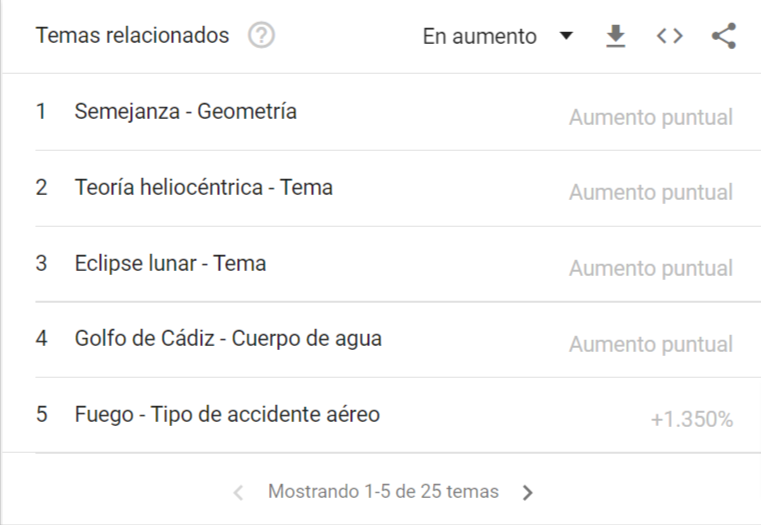
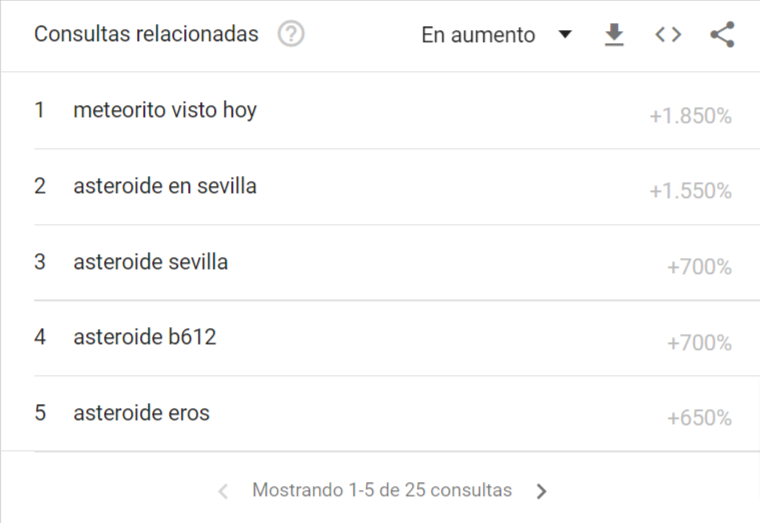
These are all topics and queries that are experiencing an increase in the number of searches in the last 7 days from 4 to 10 October. This growth is expressed in positive percentages, with some words even exceeding 1,000%.
But the growth is even more pronounced in the case of words with a “spike”, what Google calls “Breakout”. The company defines them as words with an exponential increase of more than 5,000% and which are so new that there is no previous data with which to compare their growth:
Therefore, we are dealing with topics that are trending and for which there is not yet a large amount of content created. The aim is to detect and write about them the same day they rise. Does this mean that if we detect them later we cannot benefit from the trend? Not exactly, since we can plan and create content around the event.
How to use the interest over time of a trend in our content strategy
In general, events that have been important have peaks of interest over the time since they have happened. This interest can last a week, two weeks, more, or much less. For example: on 5 October, the news of an asteroid falling in a region of Spain filled the media. And one of its related queries was “Dwarf planet”. Far from being a one-off trend, it also presented several peaks throughout that week:
One of its peaks was on 10 October. On the same day we can detect the trend, create content, position in Google and appear in the News section. Let’s see if anyone took advantage of the increase in this topic:
Muy interesante, the first and only result that takes advantage of the peak of a query related to a past event. This means that, especially if we base our strategy on breaking content, it is a good idea to use the Trends tool on a daily basis to monitor trends on Google.
The problem is (again) that it is a manual process for which you should do as many searches in the browser as topics you are interested in researching, check the results and contrast the data you get with both the content you have already created –we don’t want duplicate pages– and that of your competitors.
To simplify the process, in KeyTrends we have included a section –Growing Keywords– where you can quickly see which words in your list are growing the most. This way you can take the list of queries and related topics from Google Trends to your KeyTrends account, monitor them, and decide when it’s time to create content.
Plan your seasonal content and stay ahead of the pack
Creating trending content has the difficulty that you have to be in the right moment. What if you knew which are the key moments of the year for your business and you took advantage of them to gain visibility?
The process would not be very different from the previous one, with the difference that in order to analyse the peaks and queries generated by seasons or events that are repeated every year, you have to go back several years.
In this way we confirm the seasonality of the topic and analyse what interests it arouses. Black Friday, Christmas, Easter, Prime Day or sales are examples of seasonal themes. Let’s check Black Friday to confirm this:
Having checked the seasonality we go to Queries and Related Topics and analyse what has been trending all these years. By doing this we get an overview of the most popular shops -PC Componentes, El Corte Inglés, Media Markt-, the type of products most searched for -consoles and mobiles- and the questions that users ask the most on those days -when is Black Friday, Black Friday offers…
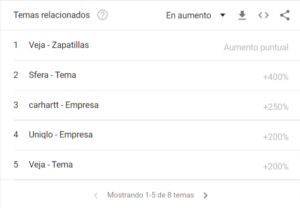
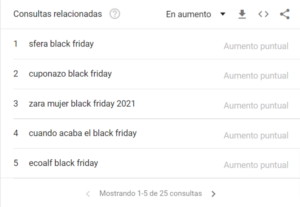
By investigating and analysing this information in greater depth, we could plan our content for the next Black Friday. On the one hand, we will foresee the content that answers the most common questions. On the other hand, we will make a forecast of the type of product, brands and establishments that are most sought after in order to create -for example- rankings or recommendations, as long as they are adapted to our business.
And if you don’t have a digital media or a blog but you have an e-commerce… what you are thinking is correct. You can use the Trends tool to check if your products have a specific seasonality and make very important decisions both in terms of stock and marketing, advertising and communication strategies.
Get inspiration and new ideas for timeless evergreen content
If you create evergreen content for your business you should know that Google Trends is also for you. As we mentioned above it is a great tool to complete the information offered by other SEO tools, especially because it helps us:
- To discard keywords that are apparently interesting because of their volume but have a very low popularity. We saw it, above, with the example of yeast.
- To prioritise from our list of keywords those with a higher and sustained level of interest over time.
- To inspire us and extract new ideas by detecting recently popular terms that the keyword tools do not give us.
For the second point it will be very useful to look at the main and growing topics, because they give us an idea of the general entities that are most searched for. Let’s take the topic of yoga, a discipline with a variety of topics to tackle and hundreds of keywords to target:
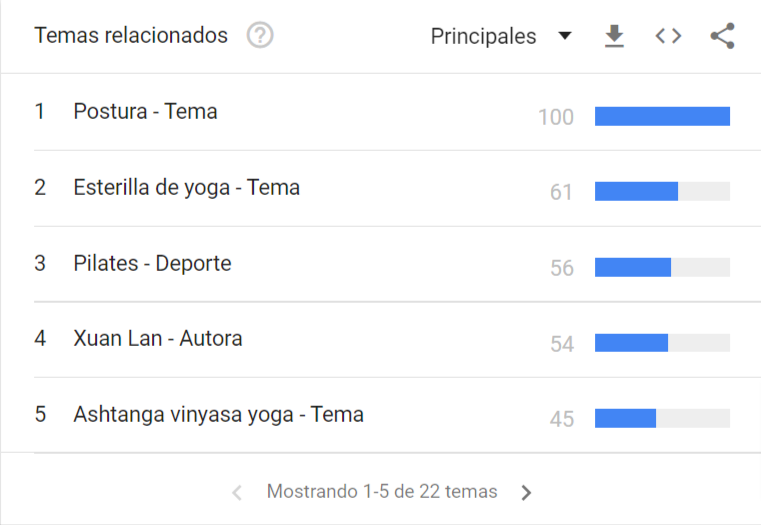
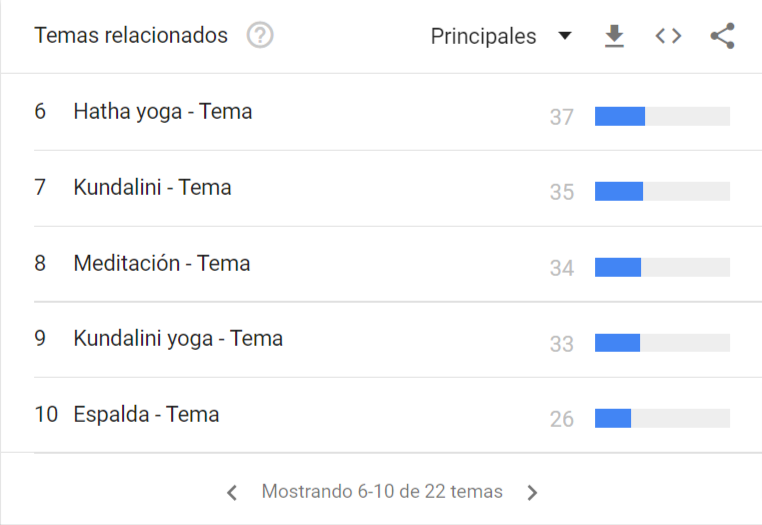
We see that the most searched for are postures, types of yoga, the yoga mat and the back as a part of the body that benefits from this practice. Therefore, it seems logical to prioritise the development of content around these entities.
In turn -and in relation to the third point- we will discover related queries that are experiencing an increase in interest and that we can consider addressing. Depending on the type of word, it is quite possible that we will first ride the wave of the trend, and then maintain it as a fixed content.
In many cases these queries that suddenly increase in popularity are either new words or topics that generally have a low search volume and are of interest to a very specific audience. The advantage of this is that their difficulty is usually low, and the competition in SERPS much less fierce. To find them, select a time frame of no more than 90 days, and keep testing.
For example: “yoga wheel” and “zafu yoga” are two words that Google Trends suggests to us as queries related to a specific increase. What can we do to make sure they suit us? Check their difficulty in our keyword tool or in Ahrefs Keyword Difficulty Checker:
It seems that we would have it easy to rank -depending on the tool the indicator may vary-. The next step would be to confirm it by taking a look at our competitors in Google results to confirm that there is room for improvement.
You can also do this with our AI Content Assitant and its Copilot. The information that you would extract from Google and your competitors manually -possible headings, related questions and searches- will be available to drag and drop into the creation sheet. In addition, you will be able to see the most common entities and add them as well.
KeyTrends will also generate the structure of the content and -if you wish- the whole content. Review, complete it and all that’s left to do is publish. All in one, simple and fast:
Identify related queries and questions that are being searched for and answer them in your content
There’s still more you could do to get ideas for your evergreen content, but it’s so useful for Social, that we’re going to address it here.
We’re sure that your evergreen content is in many cases educational -content that solves questions and teaches you how to achieve or do something-. In general we create it around long tail words that we can extract from a keyword tool or Google queries.
As we’ve see, with Keytrends you can easily and directly access those questions that users ask when you create your content in the Content Assistant. But you can also compile them going to the Entities & keyword research tool, where you will see search suggestions by question, preposition and alphabetical order:
The best thing to do is to see it live by registering or, even better, scheduling a demonstration with us so that we can show you how you could use it in your day-to-day life and ask us all the questions you need.
You can obtain this information manually with Google Trends. For example, you can search for the main prepositions users use for searching or asking a question on Google. This tells us that people expect to find two very different results on Google: quick facts about when or where something happened, or more elaborate content about how to do or achieve something. Depending on the nature of our business, we will choose to tackle one or the other.
The best part? That this is applicable to social networks, not only to your blog or webpage. In Google Trends you can select YouTube Search, which is what we’ve done here:
The undisputed queen is the preposition How, followed by When and Who. Therefore, we know that whoever goes to YouTube is because they want to watch a video or tutorial on how to do something, and that is where our video strategy has to go if we are planning to create content on this platform.
To get ideas for specific topics go to the Related Queries with the “On the rise” drop-down selected and to see a summary of the main terms being used, switch to “Top” in the drop-down.
Now, click on each word and enjoy finding a bunch of ideas that people keep searching for on Youtube. You’ll see the same as the image on the left but for each of those top terms. You’ve just discovered the golden goose of data on Youtube that few people know about, so take advantage of it!
Creating content on Social Media about trending topics will not only help you rank on them -if you attend to the latest search terms, the algorithm will take you into account- but it will also give you a lot of visibility and will bring you new followers.
One last trick: use the trending terms you find in Google Trends as hashtags on Instagram and any other social network to ensure you appear in the searches made by users!
Take advantage of what is searched in your region to do local SEO and reach more people
I’m sure that when we saw the comparative search and the possibility to see the popularity of a term by region and city you thought “I’ll be able to see how rooted my brand is in each place“.
In fact, you can and you should! More than 46% of total Google searches have a local intent -this means that people are searching for a service where they are– so it is necessary to incorporate local SEO into your SEO strategy.
How can you do this with Google Trends? You can approach the research in 2 ways:
- Monitor your brand name to get an idea of your brand awareness in your country or abroad, if you are present in the international market.
- Look for the type of product you sell to see where it is most or least in demand and check it against your sales data. If you are not there where there is interest in your product, it is time to take action.
You can also take a look at the Queries and Related Topics and see if there are other competing brand names that are popular with users. By clicking on their name you can visualise where they are present.
Let’s see what we can do with the example of a physical and online natural cosmetics shop called Adonia. We search for their brand name under the magnifying glass for the last 12 months and this is what their geographical interest map looks like:
Where it is most present is in Catalonia; logically, the physical shop is there. Now, we look for the type of product it sells, natural cosmetics, and we check:
The demand exists not only in the Catalan community, but also in many other parts of Spain. In addition, in Related queries we see several names of brands in the sector. Clicking on them confirms that they have managed to make themselves known throughout the country.
What could Adonia do with this information? On the one hand, create Ads campaigns aimed at those regions and/or cities, and even social Ads in the Social Media where the company has a presence -and that the target audience uses, of course-. These ads could be focused on publicising the online shop or a specific product line.
To find out which items to promote, just scan Google Trends again. If Adonia sells solid shampoos -for example-, it would be interesting to check the popularity of the product in each region to make a decision.
In addition, with the information obtained in the first two steps Adonia could create content aimed at those regions where it lacks presence, talking about the topics that most interest users there.
Continuing with the example of solid shampoo, how about an article entitled The best solid shampoo to combat humidity in Asturias?To finish off the strategy, Adonia could do a search on Google Shopping, see the demand for the product and consider advertising on this platform.
Find product niches in demand for your affiliate content
We have already talked about how to check the popularity and seasonality of a keyword in order to know if it is suitable or not. This can help us to check the interest in a long tail word to make informational content, to analyse the demand for a product to create our own brand or to create an affiliate niche.
When choosing a product, we must be very sure not only that it is in demand today but also that it could be in demand for many years to come. For this we have to check what has been its demand in the last 5 years and also in the last year to check its stabilisation.
“Bed linen” is a very good example of a product type whose popularity has been growing online to the point of stabilisation:
The lines for the last 6 years tell us of few peaks and troughs in the level of interest and of a constant interest. To confirm this we do a second search -this time limiting the time to the last year- and we see that demand is neither low nor seasonal but constant:
What would be a seasonal product? One whose demand increases at very specific times of the year, while in the rest of the year it is rather low. A perfect example is gaming chairs, whose peaks are at the end of November (Black Friday), the week of Christmas in December (Christmas) and the first week of January (Epiphany):
And although this word might still be of interest to us, all alarm bells should go off when we come across a product with a graphic very similar to that of the surgical mask, a very obvious case and therefore the best example:
Were you just taking into account the volume of a keyword when deciding on your new niche or which affiliate products to promote in your media? Now you know that you can avoid mistakes and bad decisions thanks to Google Trends.
In conclusion, why should you use Google Trends for your SEO content strategy?
Every section we’ve covered in this ambitious guide is a good reason to start using Google Trends in your content strategy, and we hope that reading it has given you ideas on how to use it for your business.
As a refresher, here are the areas you can work on with Google Trends:
- Check the popularity of your keywords
- Detect seasonal peaks
- Analyse geographic demand
- Find related queries and topics
- Catching trending topics
- Work on local SEO
- Get inspiration for social media
- Monitor your brand and work on brand awareness
- Locate your main competitors
- Get an in-depth understanding of your target audience
- Guide your online advertising strategy
- Confirm the viability of your affiliate niche
And much more! The possibilities of this Google tool are infinite and its results are promising, because it is the only one capable of capturing and showing users’ interest in real time. It is this interest that turns a topic into a trend, and it is we who have to respond to this demand in our content.
In short, knowing people’s concerns and what is happening in society on a daily basis is an obligation, and for that SEO has to make use of tools other than the traditional ones. Google Trends has always been there (since 2006) but it is now, in the age of immediacy, when its full potential has come to light.
Google Trends is the new trend in SEO and with our guide you have everything you need to ride the wave. Got questions? We are experts in the tool -that’s why we created KeyTrends-, so you can leave them in comments for us to answer or write to hello@keytrends.ai.
If you want to talk about business you can schedule a meeting with us and we’ll tell you what KeyTrends can do for you.
FAQ
The functions of Google Trends are often confused with those of other search engine tools. These are the most frequent doubts:
- What is the difference between Google Trends and Google Autocomplete?
The function of these two tools is first of all different, as Autocomplete is designed to make typing easier for the user and is linked to the user’s search history and location. It also shows relevant trends, but unlike Google Trends, these are subject to Google’s removal policy, so it cannot be considered to reflect the totality of popular searches.
- Is the Google Trends data the same as the Google Adwords keyword planner?
Again, the function of the two is different, as the latter is designed for advertisers and the type of data it offers is adapted to this. While Google Trends displays information in real time, Adwords provides average and monthly volume data for keywords.
- Does Google Trends information have the same validity as survey data?
“Google Trends is not a scientific poll and shouldn’t be confused with polling data. It merely reflects the search interest in particular topics. A spike in a particular topic does not reflect that a topic is somehow “popular” or “winning,” only that for some unspecified reason, there appear to be many users performing a search about a topic. Google Trends data should always be considered as one data point among others before drawing conclusions.” Source: Google Support
References
- FAQ about Google Trends Data. (s. f.). Google Support. https://support.google.com/trends/answer/4365533?hl=en
- Google Trends Lessons (s.f). Google News Initiative. https://newsinitiative.withgoogle.com/training/lessons?tool=Google%20Trends&image=trends
- How To Use Google Trends for SEO. (s. f.). Backlinko. https://backlinko.com/hub/content/google-trends
- Churick, N. (2021, 17 septiembre). How to Use Google Trends for Keyword Research: 7 Effective Ways. SEO Blog by Ahrefs. https://ahrefs.com/blog/how-to-use-google-trends-for-keyword-research/
- Coppola, M. (2020, 26 octubre). Google Trends: cómo funciona y cómo usarlo para mejorar tu SEO. https://blog.hubspot.es/marketing/como-funciona-google-trends
- Ferreira, N. M. (2022, 4 febrero). How to Use Google Trends: 10 Mind-Blowing Tricks for Entrepreneurs.https://www.oberlo.com/blog/google-trends
- Montti, R. (2022, 25 mayo). 7 Ways to Use Google Trends for SEO & Content Marketing. Search Engine Journal. https://www.searchenginejournal.com/google-trends/266721/

The exploration of the role of page experience in SEO is particularly insightful. A positive page experience not only improves user satisfaction but also contributes to higher search rankings. Your tips on optimizing page experience are practical and essential for modern SEO strategies.